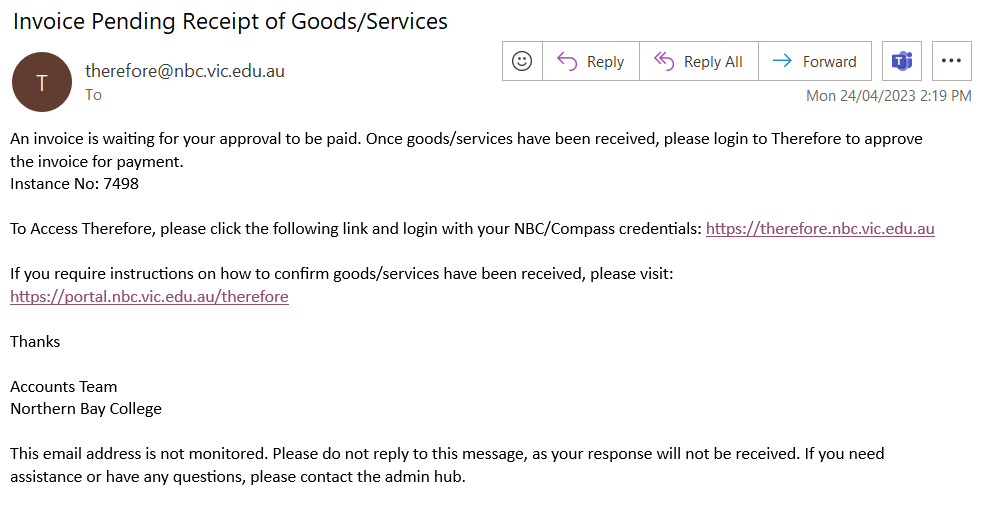Therefore - Invoice Management Solution Instructions
We have implemented and tested a new digital solution known as Therefore for our invoice and receipt processing. This system will allow us to streamline our purchasing process and make it more efficient and effective for everyone involved. This system does not replace our Purchase Ordering System (Xuno).
To make the transition to Therefore as seamless as possible, all invoices and receipts received for any purchase orders approved from May 8th, 2023, will need to be sent to [email protected] for processing through the system. Once the system links the invoice with the Xuno Purchase Order, you will receive an email to digitally receipt the goods/services. This new process replaces the traditional method of printing the purchase order and invoice, signing the invoice and then sending it to the admin hub.
INSTRUCTIONS:
Staff will receive an email notification like below with a link when an invoice is waiting for them to receipt the goods or services.
These emails will be sent to your @nbc.vic.edu.au account
To make the transition to Therefore as seamless as possible, all invoices and receipts received for any purchase orders approved from May 8th, 2023, will need to be sent to [email protected] for processing through the system. Once the system links the invoice with the Xuno Purchase Order, you will receive an email to digitally receipt the goods/services. This new process replaces the traditional method of printing the purchase order and invoice, signing the invoice and then sending it to the admin hub.
INSTRUCTIONS:
Staff will receive an email notification like below with a link when an invoice is waiting for them to receipt the goods or services.
These emails will be sent to your @nbc.vic.edu.au account
Upon clicking the link, you will be asked to enter your credentials. Use your NBC username and password to proceed with the login process.
After a successful login, you will be directed to your dashboard, where you can see a list of all orders that need your attention.
To review the invoice and purchase order, simply click on the order which will open a new window. If the invoice is ready for payment, you can click the Goods/Services Received button on the right-hand side of the screen.
When you have finished, please disconnect by closing all Therefore tabs/pages.
Should you require any assistance or have any questions, please do not hesitate to contact the admin hub. For login-related issues, please log a ticket on the NBC Helpdesk
Should you require any assistance or have any questions, please do not hesitate to contact the admin hub. For login-related issues, please log a ticket on the NBC Helpdesk